Picking the right website builder is dependent on what exactly you need your website for. The top website builders have a combination of gentle drag-and-drop features, good design options, and advanced tools for easy creation of professional sites. The right builder publishes pages for a simple blog, an online store, or a business site, changes the experience completely.
Some builders focus on ease for the beginner using a drag and drop feature, while others use AI to generate the site much faster. A builder that is in the right price range and offers good value for the level of support and service the user gets is very helpful. The reasons discussed in the following paragraphs justify each choice discussed.
Key Takeaways
- Look for a website builder that combines ease of use and powerful features.
- The best builder is a function of your site’s intent and your budget.
- New technologies such as AI design aid can accelerate building your site.

Understanding Website Builders
When you want to create a website, knowing the tools and features can help you choose the right platform. Website builders vary in how they work, the features they offer, and the types of sites they best support. Understanding these basics will guide your decision.
What Is a Website Builder
A website builder is a tool or software that lets you create a website without needing to write code. It provides you with a user-friendly interface to design pages, add text, images, and other elements.
Most website builders use drag-and-drop systems. This means you can pick elements like buttons or images and place them where you want on your page. This makes building a site faster and easier than manually coding.
Builders are often all-in-one solutions. They include hosting, domain management, and design templates. This helps you manage everything in one place.

Types of Website Creator Tools
There are different types of website creator tools. The main types include:
- All-in-One Builders: Like WordPress, Wix and Squarespace, these offer hosting, design tools, and domain options in one package.
- E-commerce Builders: Platforms like Shopify focus on online stores with features like payment processing and inventory management.
- Design-Focused Tools: Webflow offers powerful design control but may need some learning time.
- Simple Builders: Google Sites and Yola are for basic websites with minimal setup and no complex features.
Knowing what type suits your needs depends on whether you want a simple blog, a portfolio, or an online store.
Key Features of Website Building Platforms
When choosing your website builder, check for these key features:
- Templates: Ready-made designs that you can customize to fit your style.
- Drag-and-Drop Editor: Makes arranging elements easy without coding.
- Mobile Responsiveness: Ensures your site looks good on phones and tablets.
- SEO Tools: Help improve your site’s ranking in search engines.
- E-commerce Support: Needed if you plan to sell products online.
- Hosting and Domain Management: Having these integrated simplifies setup.
Some builders also offer marketing tools, customer support, and third-party app integrations. Focus on features important to your site type and your comfort with technology.
Comparing Top Website Builders
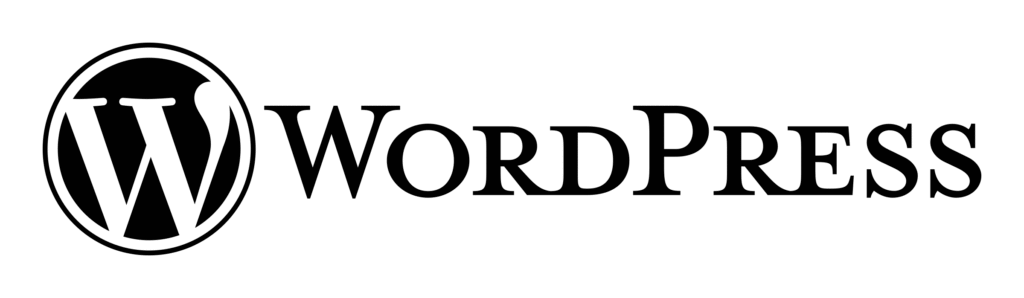
1. WordPress
For those aiming to build scalable, customizable websites, WordPress.org is the ultimate solution. It’s a free, open-source CMS that powers over 40% of the internet. WordPress is perfect for complex business websites, blogs, marketplaces, membership platforms, and SEO-driven projects. With thousands of themes and plugins, you can create virtually anything.
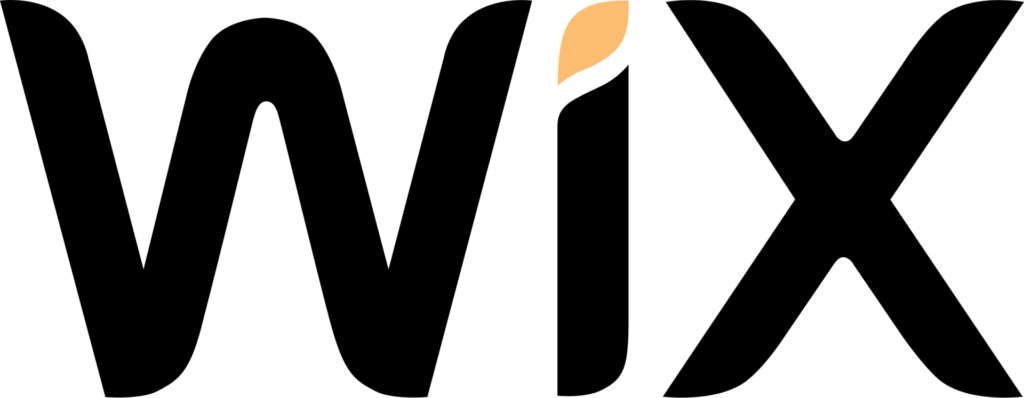
2. Wix
Wix is a user-friendly free website builder with a powerful drag-and-drop editor. It offers 900+ templates and is suitable for personal blogs, small business websites, and online stores. Wix also features an AI-driven design assistant (Wix ADI) to simplify setup.

3. Squarespace
Squarespace is known for its elegant design templates and all-in-one platform. It’s ideal for creatives, small business owners, and online shops looking for polished designs. Squarespace includes robust SEO tools, built-in marketing features, and top-notch security.

4. Hostinger Website Builder
Hostinger offers an affordable AI-powered website builder, starting at $2.99/month. It’s beginner-friendly, with mobile-optimized templates and built-in AI content creation tools. Ideal for startups and small businesses on a budget.

5. Shopify
If your primary goal is e-commerce, Shopify is the leading platform. It’s built for selling online with powerful store management, payment integrations, and scalable apps. Pricing starts at $29/month for the Basic Shopify plan.

6. Duda
Duda is designed for agencies and freelancers, providing advanced mobile and desktop editors, team collaboration features, and client management dashboards. Pricing starts at $19/month, making it a premium option for professionals.

7. Jimdo
Jimdo is a free website builder that focuses on ease of use through an AI-powered setup wizard. It’s great for personal projects or small businesses needing a simple, no-fuss website. Paid plans start at $9/month.
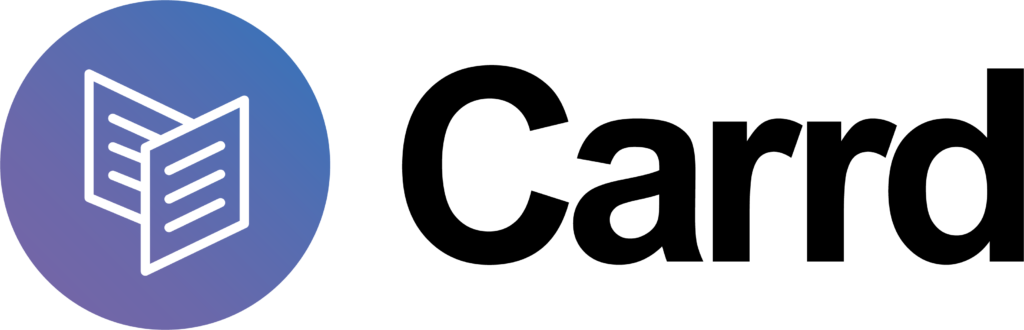
8. Carrd
Carrd is a minimalist one-page website builder, perfect for personal profiles, landing pages, and small projects. The free plan is generous, and Pro plans start at just $19/year, making it one of the most affordable choices out there.
Website Builder Comparison Table
| Website Builder | Starting Price | Best For | Key Features | Limitations |
|---|---|---|---|---|
| Wix | Free, Paid from $16/month | Personal Websites, Small Businesses | Drag-and-drop editor, 900+ templates, App Marketplace | Can be overwhelming with too many features |
| Squarespace | $16/month | Portfolios, Small Businesses | Elegant design templates, SEO & Email Marketing | Higher cost than some competitors |
| WordPress | Free (Hosting from $4–$10/month) | Business Sites, Blogs, Complex Projects | Full Customization, 60,000+ plugins, SEO-friendly | Requires manual setup and maintenance |
| Hostinger Website Builder | $2.99/month | Beginners, Budget Projects | AI Site Builder, Mobile Optimization | Limited design flexibility |
| Duda | $19/month | Agencies, Freelancers | Advanced Design Control, Client Management | Premium Pricing |
| Jimdo | Free, Paid from $9/month | Personal Websites | AI Setup Wizard, Easy Interface | Limited scalability for larger projects |
| Carrd | Free, Pro at $19/year | One-page Sites, Landing Pages | Clean, Simple Design, Extremely Affordable | Single-page limitation |
| Shopify | $29/month | Online Stores | Full eCommerce Suite, Scalable Apps | Transaction fees on lower plans |
Best Website Builder for Beginners
If you’re new to website building, Wix is often the best choice. It has an intuitive drag-and-drop interface that lets you build without coding skills. Its templates cover many industries, so you can find one that fits your style quickly.
Jimdo also helps beginners by guiding them through a simple AI wizard. This reduces setup time but may limit customization. For AI-assisted design and affordability, Hostinger is another solid pick for those starting out. These builders make getting online easier while still letting you create a professional site.
Evaluating Free and Paid Website Builders
Choosing between free and paid website builders depends on your goals, budget, and the level of control you want. Free options offer a quick start but come with restrictions. Paid plans provide more tools and flexibility that can make your site look professional and grow your business.
Which Website Builder Is Free
Several popular website builders offer free plans. Builders like Wix, Weebly, and WordPress.com let you create a website without upfront costs. These plans are good if you want a simple site or want to try out the builder before paying.
With a free website builder, you get basic templates and editing tools. You can often build a blog, portfolio, or simple business page at no charge. Signing up usually takes just a few minutes, and you can publish your site right away.
Limitations of Free Website Builders
Free website builders usually come with key limits. Your site often shows the platform’s branding. You might have an address like yoursite.platform.com instead of a custom domain.
Other limits include less storage, fewer design features, and no e-commerce options. You won’t be able to fully remove ads or add advanced tools like analytics or marketing integrations.
These restrictions can make your site look less professional or limit growth if you plan to sell products or attract many visitors.
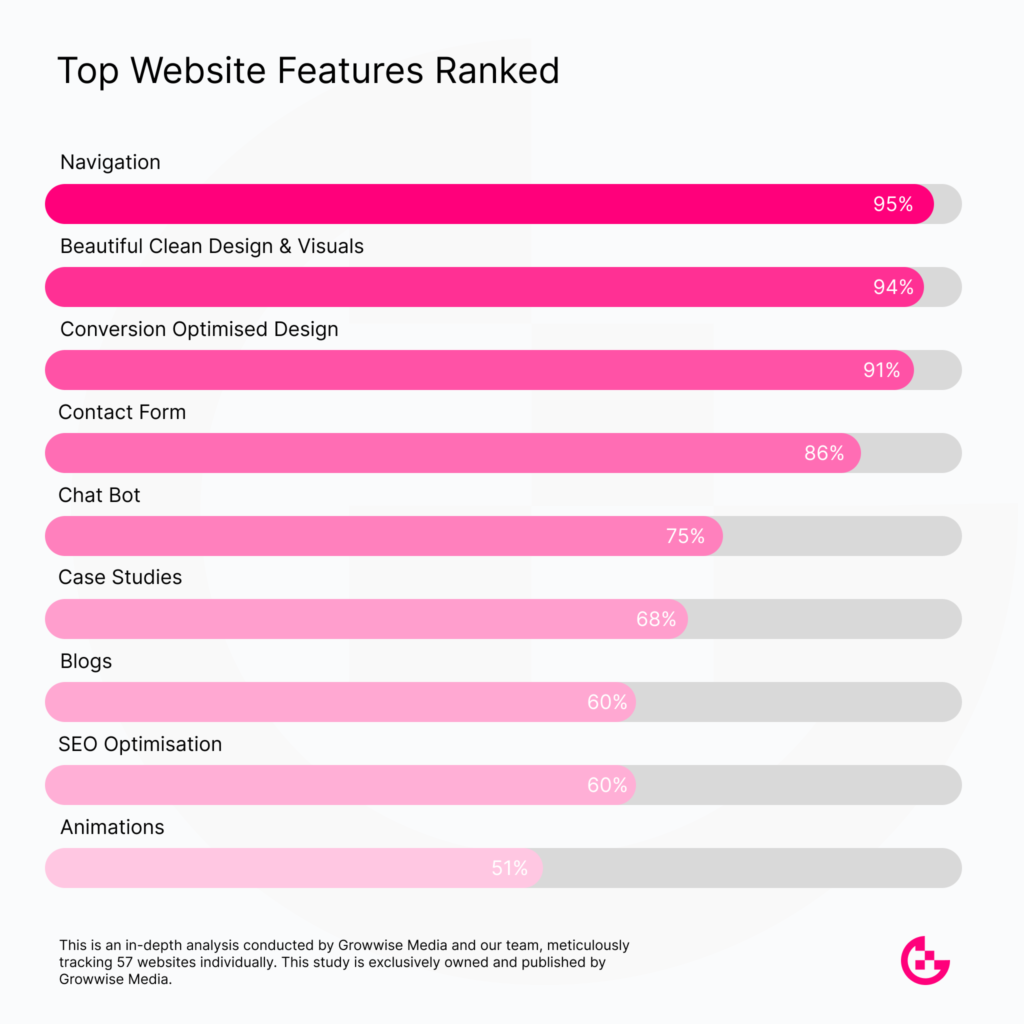
Value of Paid Website Builders
Paid plans start as low as around $5 to $50 per month depending on features. These plans remove branding and allow custom domains. You get more storage, advanced templates, and access to apps or plugins.
If you want to run an online store, paid plans usually include payment gateways and shipping tools. You also get better customer support and often faster site performance.
Investing in a paid website builder is important if you want a professional look, improved SEO, or plan to grow your business online.
AI-Powered Website Builders

AI-powered website builders use smart tools to speed up site creation and reduce technical tasks. They help you design, write content, and optimize your site quickly without needing coding skills. These builders often include features like SEO support, image editing, and responsive layouts.
Introduction to Website Builder AI
Website builder AI automates many parts of creating a website. You usually start by describing what you want, and the AI generates a site design with content and images. This process saves you time and helps if you don’t have technical knowledge.
AI builders often include features like automatic text generation, SEO optimization, and easy editing of images. They help you avoid starting from scratch with templates that don’t fit your needs. Instead, the AI adapts the site to your business or personal style.
Advantages of Using AI in Site Creation
Using AI in website builders gives you fast results without needing coding skills. You can create a professional-looking site by customizing AI-generated layouts and content. AI also improves your site’s SEO, making it easier for people to find your website online.
Another advantage is cost savings. AI builders let you build and manage your site yourself, avoiding the high price of hiring developers. Plus, responsive customer support often comes with these platforms to help with any issues during setup.
Key benefits include:
- Automated design tailored to your input
- Built-in SEO and content tools
- Easy editing of text and images
- Lower cost compared to custom development
- Support for adding animations or interactions
AI-built sites work well for small businesses, bloggers, and startups that want quick, easy, and affordable website solutions.

Essential Criteria for Choosing the Best Website Builder
Choosing the right website builder means focusing on how easy it is to use, the options you have to customize your site, and how well the platform performs. Each of these areas affects how quickly you can launch your site and how well it works for visitors.
Ease of Use and User Interface
You want a website builder with a simple, clear interface that lets you build your site without frustration. Tools should be drag-and-drop or have visual editors so you can see changes as you make them.
Look for features like guided setup or templates designed for beginners. Avoid platforms that require coding unless you want to learn or already know it. The best website builder will help you focus on your content and design without a steep learning curve.
Clear menus, quick access to important tools, and good customer support also matter. A usable platform saves time and reduces headaches, especially if this is your first website.
Customization and Design Flexibility
Your website should look unique and fit your brand or style. A good website builder offers many templates but also lets you change colors, fonts, layouts, and images easily.
Consider if the builder supports advanced features like adding custom code or plugins if you need them later. Some website builders limit how much you can alter designs, which can feel restrictive.
Check if the templates are modern and mobile-friendly, since most visitors use phones or tablets. The best website builder balances ready-made design options with freedom to change your site’s look and functionality as you grow.
FAQs
Most Searched Questions: Best Website Builder
1. What is the best website builder for small business owners in 2025?
According to multiple reviews, Wix frequently ranks as the best overall all-in-one site builder—thanks to its drag-and-drop interface, AI tools, and strong e-commerce features—while WordPress (self-hosted with WooCommerce) remains the top choice for long-term scalability and customizationReddit+5Tom’s Guide+5Website Builder Expert+5.
2. Which free website builder offers the best features before upgrading?
Popular free options include Wix, Weebly (Square Online), WordPress.com, and Jimdo. They allow basic blogging or portfolio sites but include platform branding, subdomains, and limited e-commerce or SEO toolsWPBeginnerSiteBuilderReport.
3. Is WordPress truly the best for SEO?
Yes. WordPress.org with plugins like Yoast or Rank Math offers granular control over site optimization. Experts agree it’s the most SEO‑friendly builder, helping many user websites rank better in search resultsWPBeginnerSiteBuilderReport.
4. Can I switch website builders later if I start with one?
Switching away from closed platforms like Wix or Squarespace can be tough due to platform lock-in. WordPress, being open source, is much easier to migrate into or out of—making it ideal for future flexibilityWPBeginner.
5. What’s the easiest website builder for absolute beginners in 2025?
Platforms like Wix, Squarespace, Hostinger Website Builder, and Weebly are among the easiest to use. They offer AI onboarding wizards, intuitive editors, and helpful templates for users with no technical skillsSiteBuilderReport+1tooltester.com+1.
6. Which platform is best for e-commerce in 2025?
Shopify is a clear leader in e-commerce, offering advanced inventory, payment processing, and marketing tools. WooCommerce on WordPress is also highly praised for flexibility and lower fees at scaleTechRadarTom’s Guide.
7. What hidden costs should I expect with website builders?
Many platforms charge extras for custom domains, marketing tools, storage upgrades, plugin access, or e-commerce transaction fees. Always check renewal pricing and included features before committingWPBeginnerTom’s Guide.
8. How do AI-powered website builders speed up site creation?
Builders like Hostinger, Wix ADI, DreamHost Liftoff, and Duda offer AI assistance to generate layouts, content, and design suggestions. This helps users get professional-looking sites online faster and with less effortTechRadartooltester.com.
9. Why is WordPress preferred by professionals and agencies?
Professionals favor WordPress for its unlimited customization, plugin ecosystem, and full ownership. Mixed with drag‑and‑drop builders (like SeedProd or Elementor), it enables fast client site builds with bespoke designsWPBeginner.
10. Which website builder offers the best value for budget-conscious users?
Hostinger Website Builder stands out for the lowest starting price (about $1.99–$3.99/month) and includes AI tools, domain offers, and scalable plans—making it a top budget choice for simple business sitesblog.hubspot.comtooltester.com.
Summary Table: SEO–Driven Q&A
| Question | Answer |
|---|---|
| Best builder for small business? | Wix for ease + WordPress for long-term flexibility & scaling |
| Best free builder to start? | Wix, WordPress.com, squarespace, Jimdo |
| SEO‑friendly platform? | WordPress.org, pausing attention to SEO plugins |
| Able to change platforms later? | WordPress is easiest; others can lock you in |
| Easiest for beginners? | Wix, Squarespace, Hostinger |
| Best for e-commerce? | Shopify and WooCommerce on WordPress |
| Hidden costs to watch for? | Domains, plugins/apps, ecommerce fees, renewals |
| AI builders: worth it? | Yes—create sites quicker with AI-generated content/design |
| Why do professionals use WordPress? | Flexibility, ownership, plugin ecosystem, client control |

